
How to turn this:

into this:
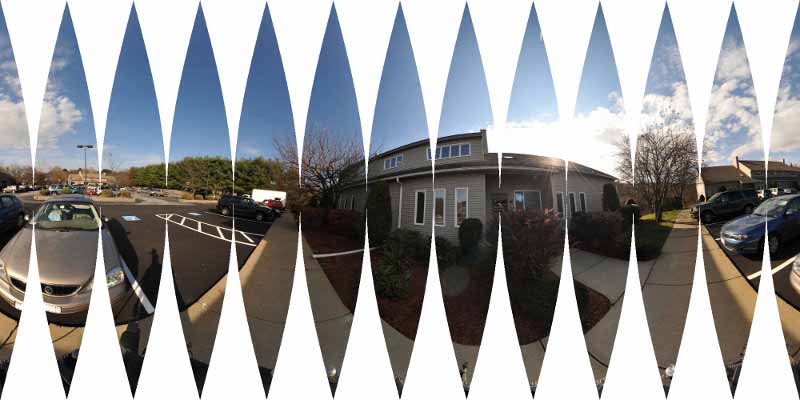
Step 1) Install GIMP (Gnu Image Manipulation Program - free and open source): http://www.gimp.org/downloads/
Step 2) Install the MathMap plugin (also free): http://www.complang.tuwien.ac.at/schani/mathmap/
Step 3) Find an image to turn into a globe - the width needs to be twice the height.
Step 4) Load the image in GIMP
Step 5) Select Filters->Generic->Mathmap->Mathmap
Step 6) Cut and paste the script at the bottom of the page (or download it here )
Step 7) Click the Preview button to see a preview of the transformation
Step 8) Change to the "User Values" tab where you can change the number of petals and shift the image left / right
Step 9) When you're satisfied with the preview, click OK to run the transformation
Step 10) Print / Cut / Paste - or - Tape into (or onto) a sphere.
Another example - the 2010 Maker Faire Map click here for a larger version:
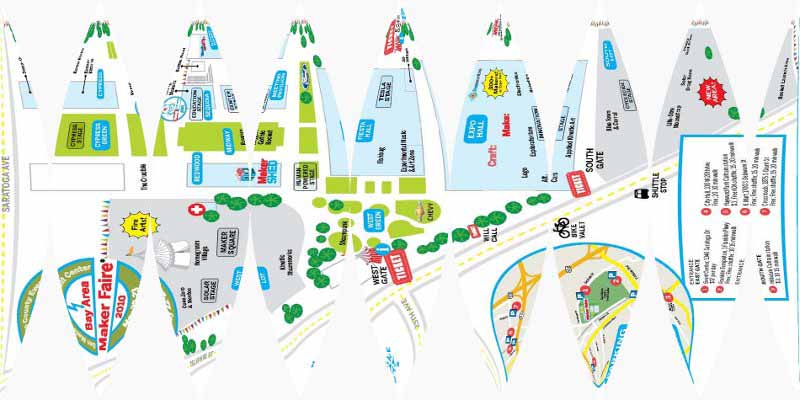
Here's the mathmap script:
#-----------------------------------------
# This slices an image with a 2:1 aspect
# ratio into a a form that can be cut
# and glued into a globe
#-----------------------------------------
filter sinusoidal(int divs: 3-30 (8),
float pan: -180-180(0),
image in)
#divs - Number of divisions to create.
#pan - Panning left / right to align petals
py = -2;
counter = 0;
while (counter <= divs) do
px = if (x>1-(2*counter/divs)-1/divs && x<=1-(2*counter/divs)+1/divs)
then (x-(1-(2*counter/divs)))/cos(y*pi)+1-(2*counter/divs)+W*pan/360
end;
if (x>1-(2*counter/divs)-1/divs && x<=1-(2*counter/divs)+1/divs) then
if (px<=1-(2*counter/divs)+1/divs+W*pan/360
&& px>=1-(2*counter/divs)-1/divs+W*pan/360)
then py=y
else py=py
end;
end;
counter = counter + 1;
end;
#allow the x axis to loop around
if px<-1 then px=px+2 end;
if px>1 then px=px-2 end;
if py<-1 then
grayColor(1) #or .95 for a light gray background
else
in(xy:[px,py])
end
end